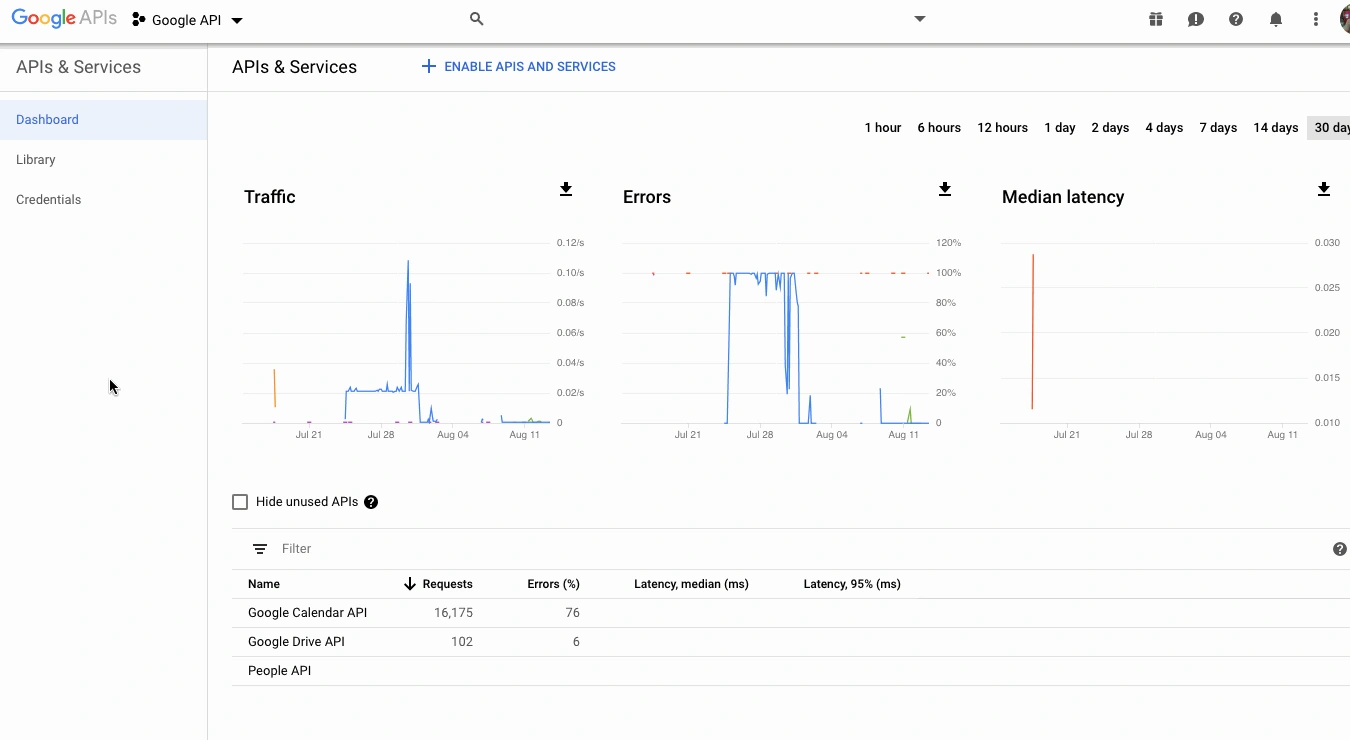ERP Cloud Systems - إعدادات Google
إعدادات Google
لتمكين عمليات الربط مع خدمات Google، يحتاج ERPNext إلى الوصول إلى واجهات برمجة التطبيقات (APIs) الخاصة بخدمات Google، ويتم ذلك من خلال بروتوكول المصادقة OAuth 2.0.
كيفية إعداد Google Settings
لخدمات Google Calendar وGoogle Contacts وGoogle Drive وGoogle Indexing
للسماح بالمزامنة مع أي من هذه الخدمات، يجب منح ERPNext صلاحية الوصول إلى بياناتك في Google.
فيما يلي مثال على إعداد Google Contacts Integration:
- أنشئ مشروعًا جديدًا (Project)في Google Cloud Platform.
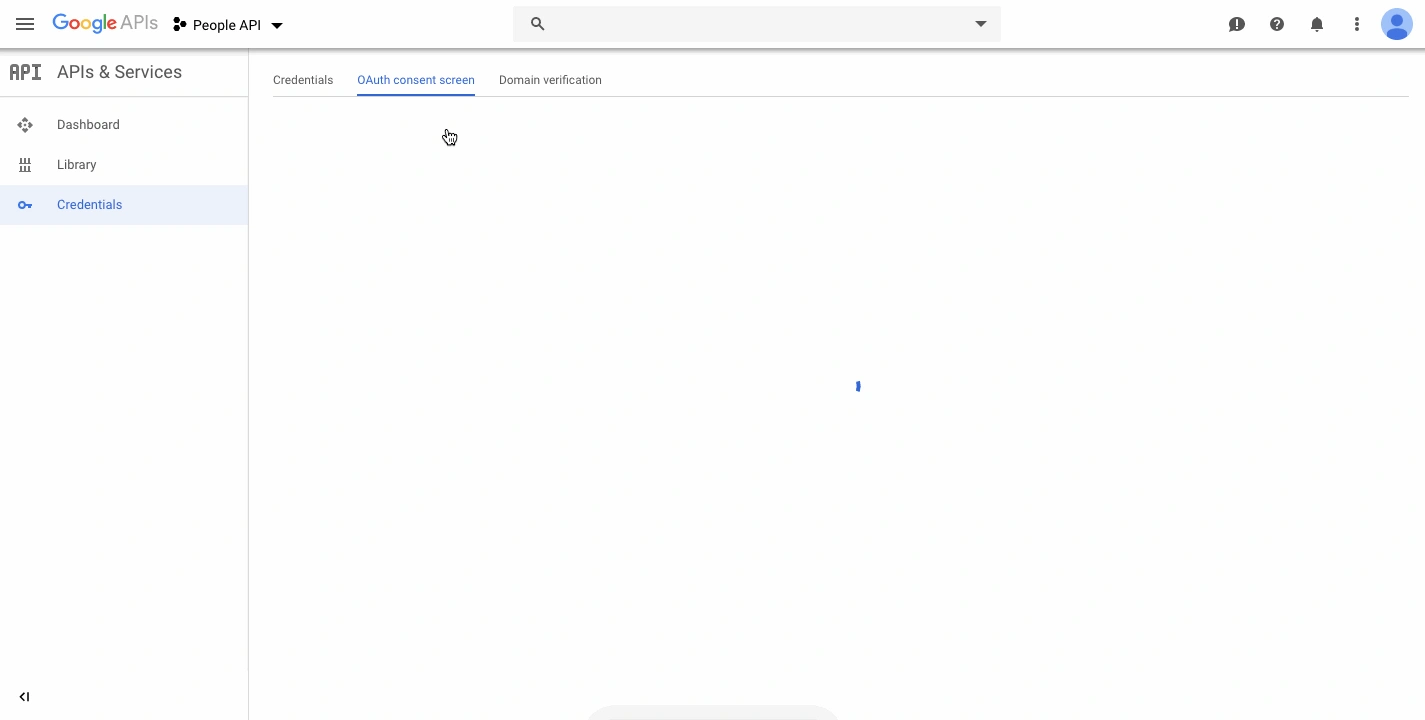
- قم بإنشاء بيانات اعتماد جديدة (OAuth 2.0 Credentials).
- فعّل الوصول إلى واجهات البرمجة المطلوبة من API Libraryحسب الخدمة التي ترغب بربطها:
- Google Calendar:فعّل Calendar API
- Google Contacts:فعّل People API
- Google Drive:فعّل Drive API
- Google Indexing:فعّل Indexing API
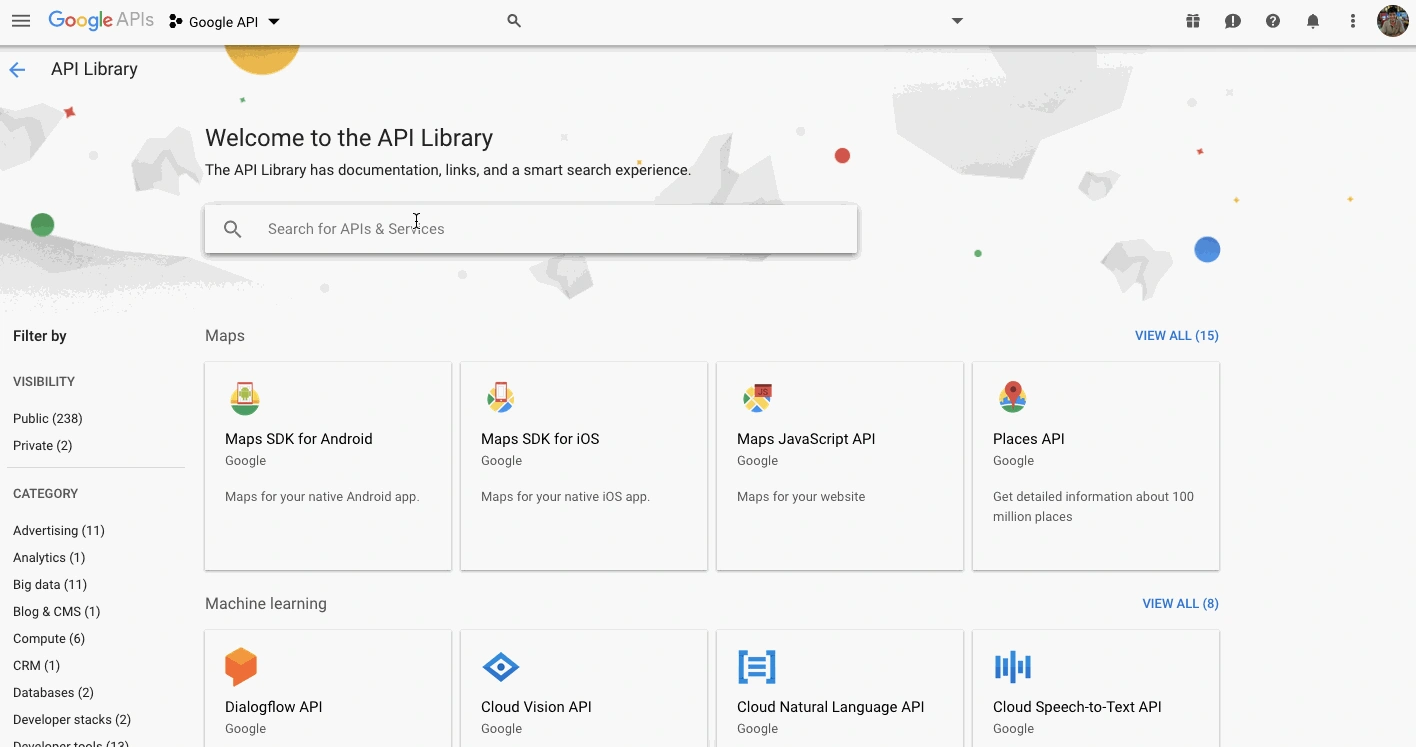
- من API & Services > Credentials، أنشئ بيانات اعتماد جديدة واختر:
Create OAuth client ID - في نوع التطبيق (Application Type) اختر Web Application.
- أضف عنوان موقعك إلى Authorized JavaScript originsمثلًا:
https://{yoursite}
أضف عناوين إعادة التوجيه (Authorized redirect URIs) التالية:
لخدمة Google Calendar:
https://{yoursite}?cmd=frappe.integrations.doctype.google_calendar.google_calendar.google_callback
لبقية الخدمات (Contacts، Drive، Indexing):
https://{yoursite}/api/method/frappe.integrations.google_oauth.callback
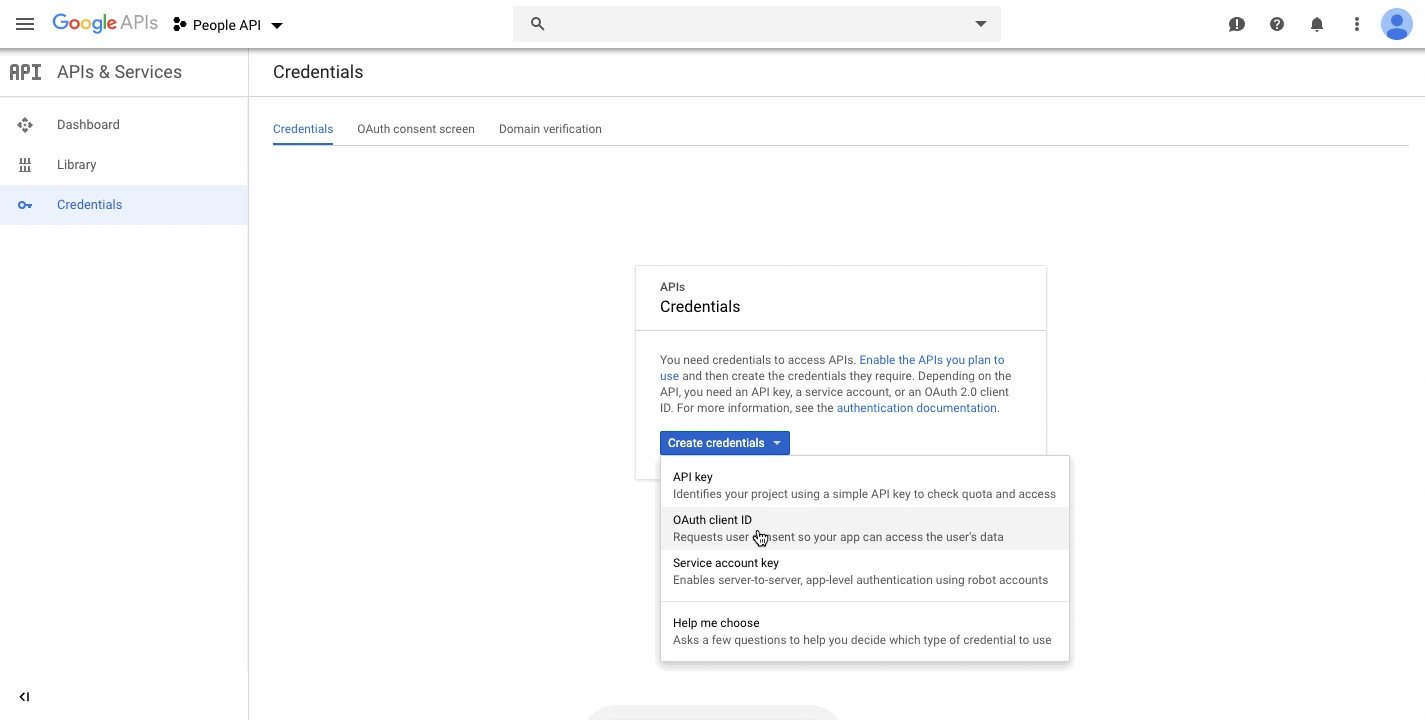 >
>
بعد إنشاء بيانات الاعتماد، انسخ Client ID وClient Secret وأضفهما في:
الصفحة الرئيسية > الربط > خدمات Google > إعدادات Google
لخدمة Google Maps
إعداد مفتاح واجهة برمجة التطبيقات (API Key) مطلوب فقط إذا كنت ترغب في استخدام Directions API مثل استخدامها في رحلات التسليم (Delivery Trip) في ERPNext.
خطوات الإعداد:
- أنشئ مشروعًا جديدًافي Google Cloud Platform.
- أنشئ API Keyجديد.
- فعّل Directions APIمن API Library.
- أضف مفتاح الـ API Keyفي:
الصفحة الرئيسية > الربط > خدمات Google > إعدادات Google